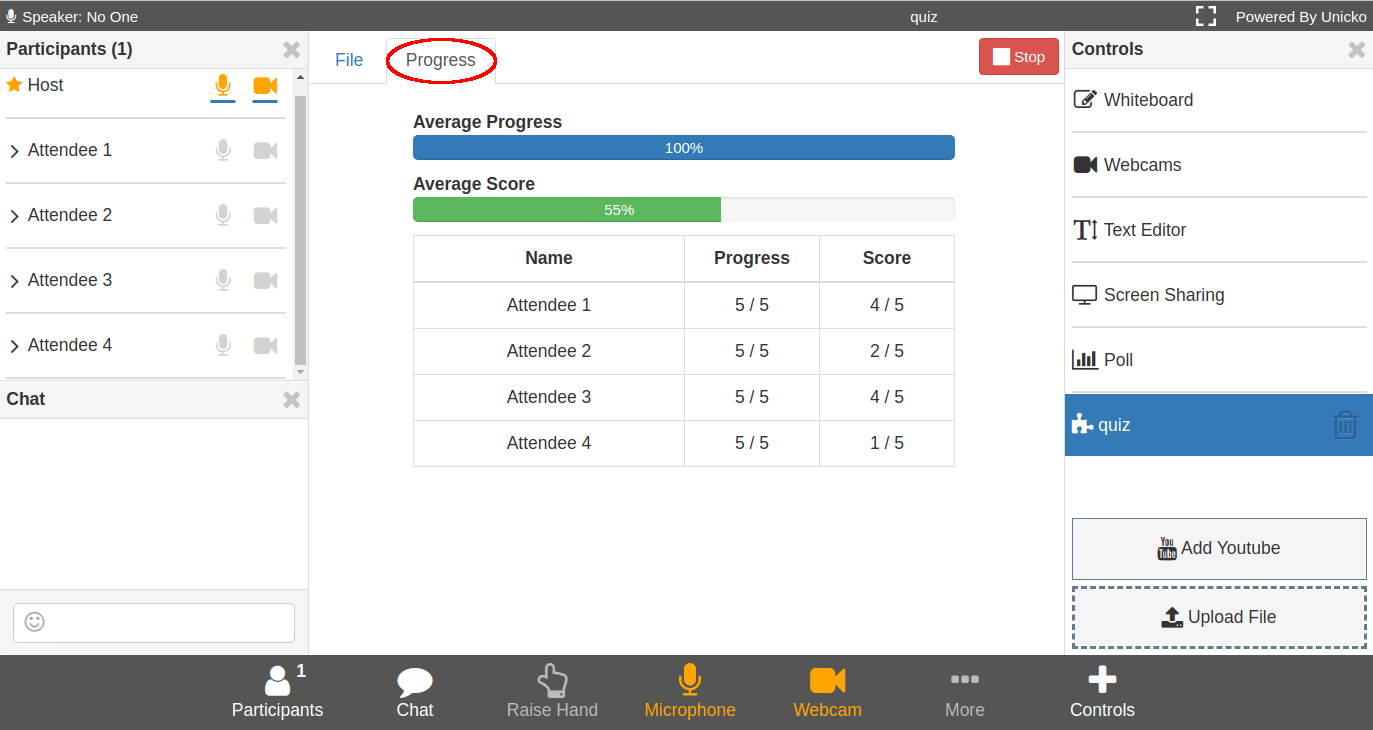Games¶
Overview¶
Unicko games feature allows the host to create fill-in-the-blanks quizzes for attendees to solve during a session, and track attendee progress and score.
See video on our YouTube channel - https://youtu.be/22m59Lor3Ng
Fill in the blanks¶
Create a fill-in-the-blanks quiz¶
- Go to https://www.unicko.com/games/blanks.
- Insert text and blank boxes with the correct answers, and press save.
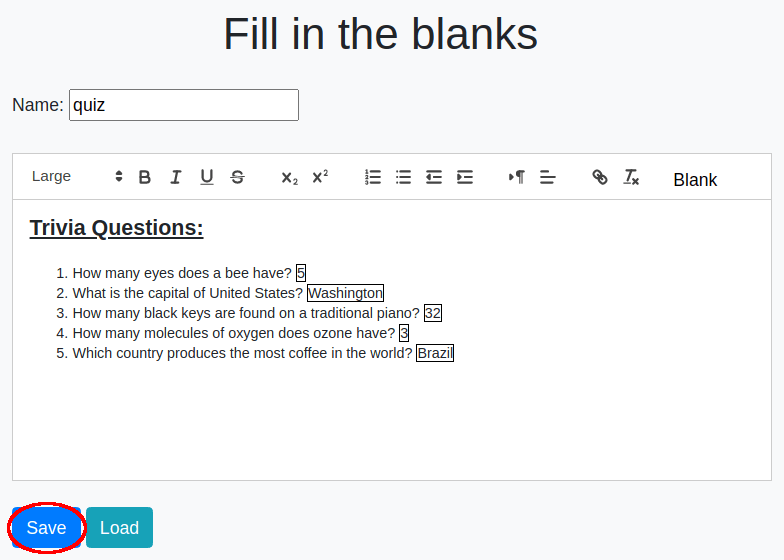
- Upload the saved file to the virtual classroom (see here).
- Present the file (see here).
Add answers and submit the fill-in-the-blanks quiz as a host or presenter¶
- Fill answers in the blanks and click on Submit.
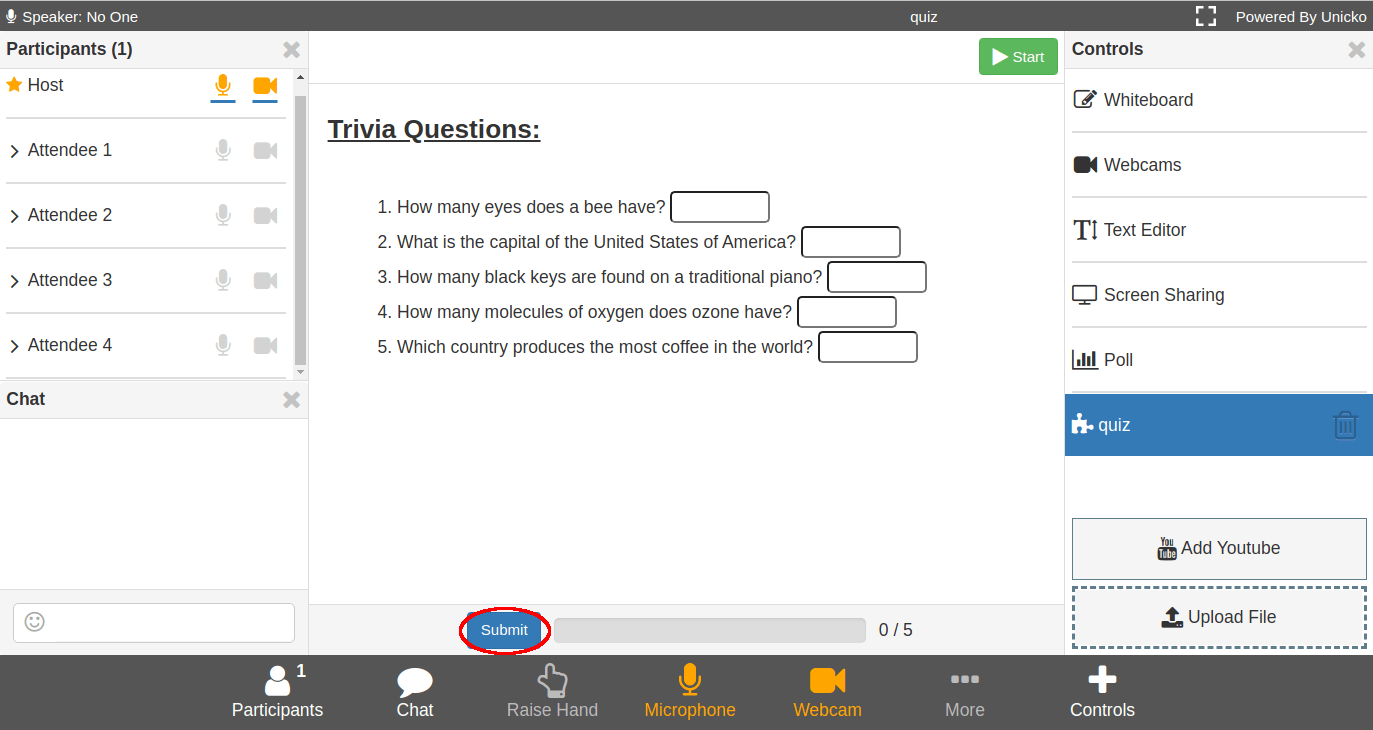
- The correct/incorrect answers will be shown in green/red.
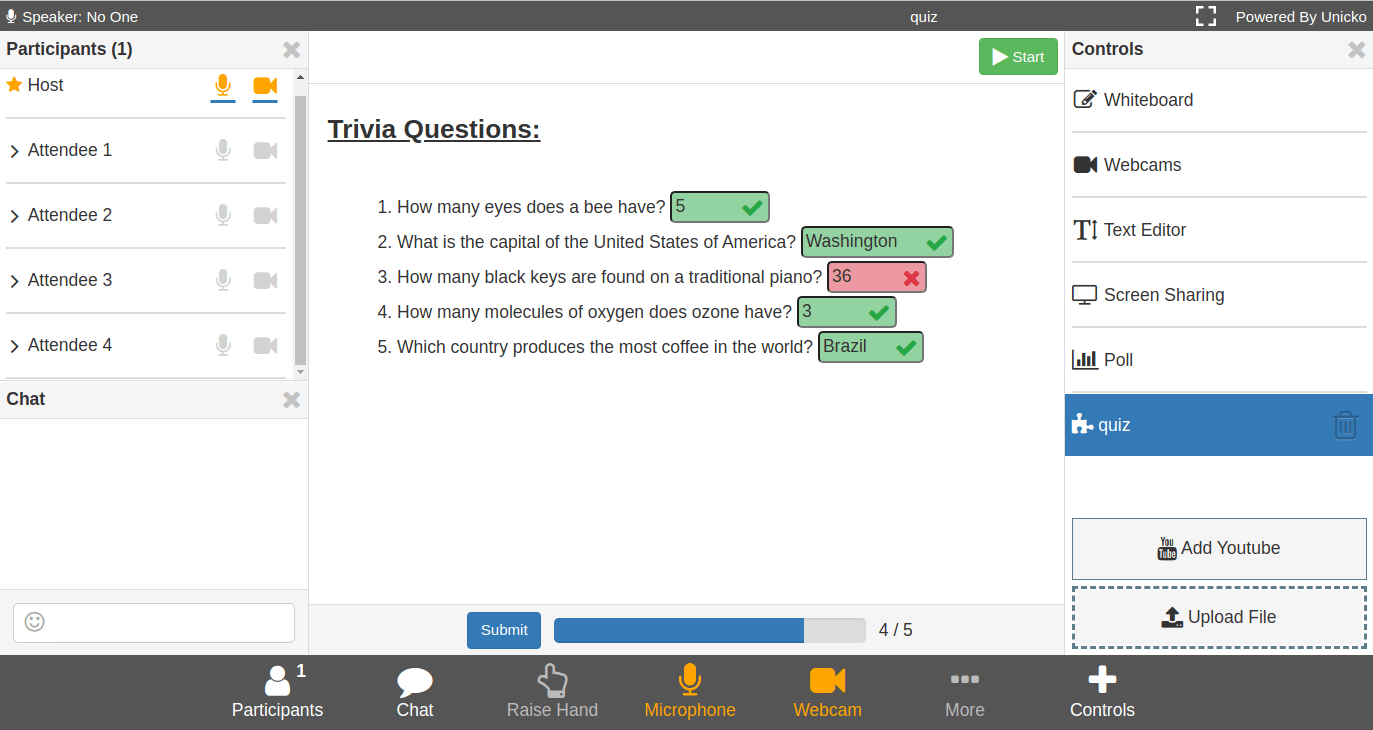
Start a split fill-in-the-blanks quiz for each attendee to solve privately¶
- Click on Start.
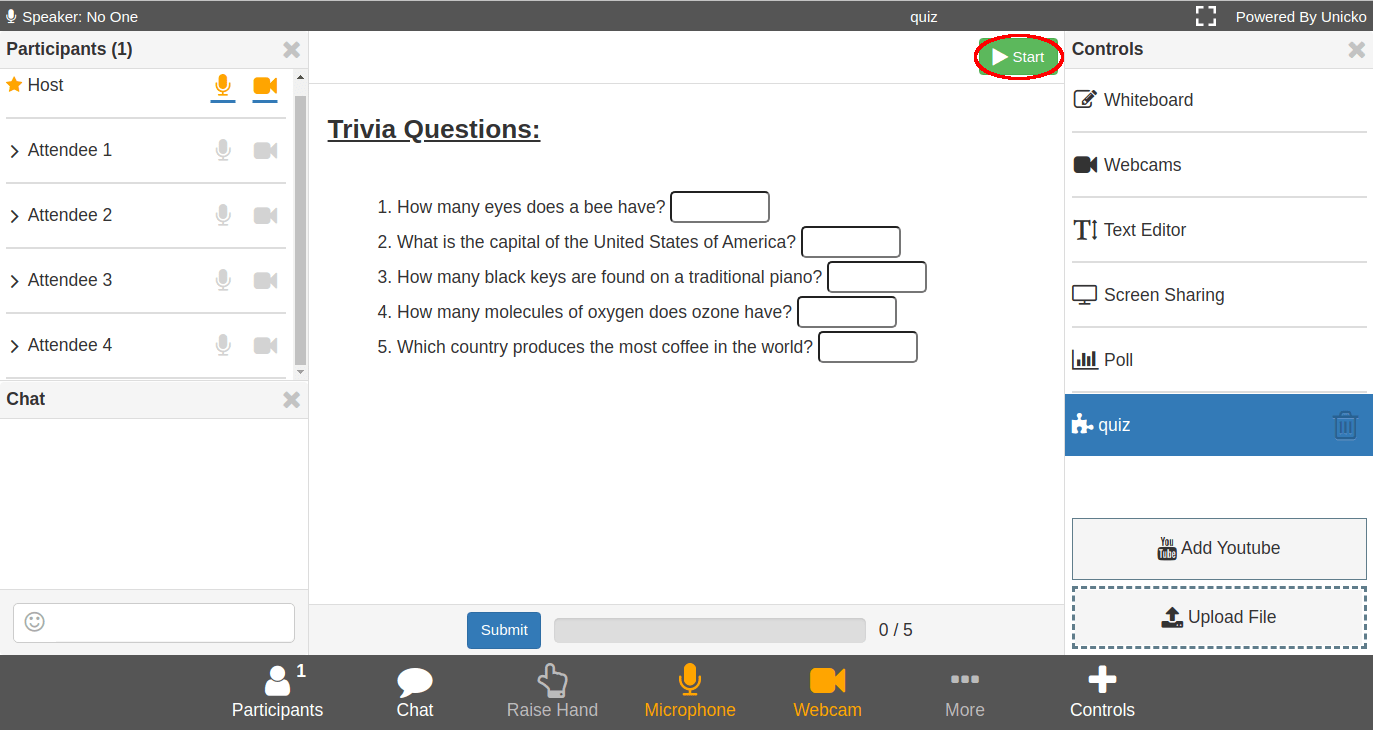
- Click on Progress to track attendee progress and score.