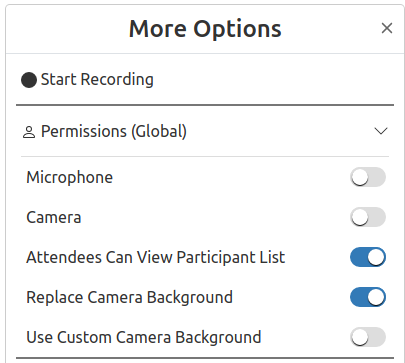Permissions¶
Overview¶
Unicko allows the host to grant attendees permission to control (presenter) or share their microphone and camera (attendees).
Make Presenter¶
The host can grant an attendee presenter permission. As presenter you can upload and present files, screen share, draw on the whiteboard and add text in the editor.
To grant presenter permission:
- Click on an attendee on the participants list.
- Click on the Make Presenter button.
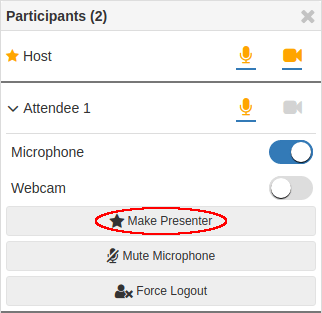
Attendee Permissions¶
The host can grant attendees permission to start their microphone and camera.
To grant attendee permissions:
- Click on an attendee on the participants list.
- Click to toggle permissions for microphone and camera.
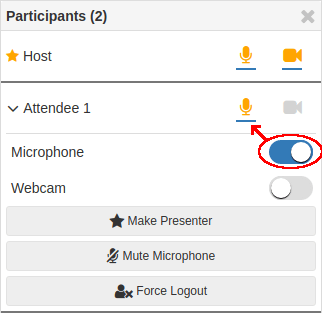
Global Permissions¶
The host can grant attendees permission to start their microphone and camera, replace the camera background and hide the participant list.
To grant global permissions:
- Click on More.
- Click on Global Permissions.
- Click to toggle permissions.