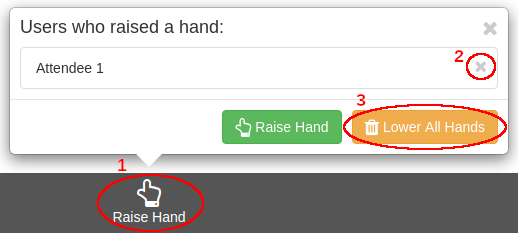Raise Hand¶
Overview¶
The raise hand feature allows participants to raise their hands in order to catch the host's attention.
The host can see who raised their hand in the participant's list. The host can also view a list of the participants who raised their hands in the raised hand menu.
Raise Hand Menu¶
To open the raised hand menu:
- Click on Raise Hand (1).
The menu shows a list of the participants who raised their hands - those who raised their hand first will appear at the top of the list.
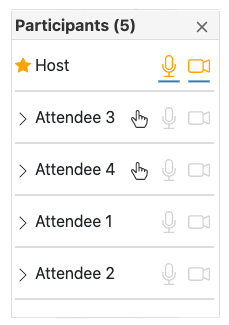
To lower a participant hand:
- Click on the X next to the participant's name (2).
To lower all hands:
- Click on Lower All Hands (3).