Polling¶
Overview¶
Unicko poll allows the meeting host to create multiple choice polling answers for attendees to select from. Answers can be in 3 formats: Letters (a-b-c), Numbers(1-2-3) or Yes/No.
The host can see the total answers by attendees, and can choose to share it with them. The host can also view each attendee's answer next to their names in the participant's list.
Start Poll¶
To start a poll:
- Click on Poll in the Controls Panel. The poll panel will apear at the bottom of the screen.
- Select the number of options.
- Select in what formt answers will appear: Letters, Numbers or Yes/No.
- Click Start.
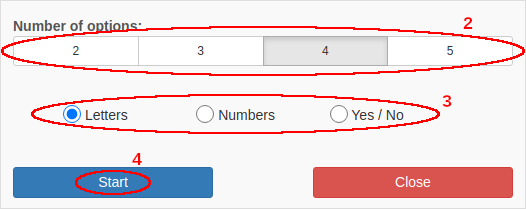
Stop Poll¶
To stop a poll:
- Click Stop in the poll panel (available after poll is started).
Share Poll¶
To share a poll with attendees:
- Click Share in the poll panel (available after poll is stopped).
Clear Poll¶
To clear the poll answers:
- Click Clear in the poll panel (available after poll is stopped).