Text Editor¶
Overview¶
The text editor allows the host and other participants (if allowed) to add text simultaneously.
By default, only the host and the presenter have access to edit, but they can activate Collaborative Editor permission to all participants.
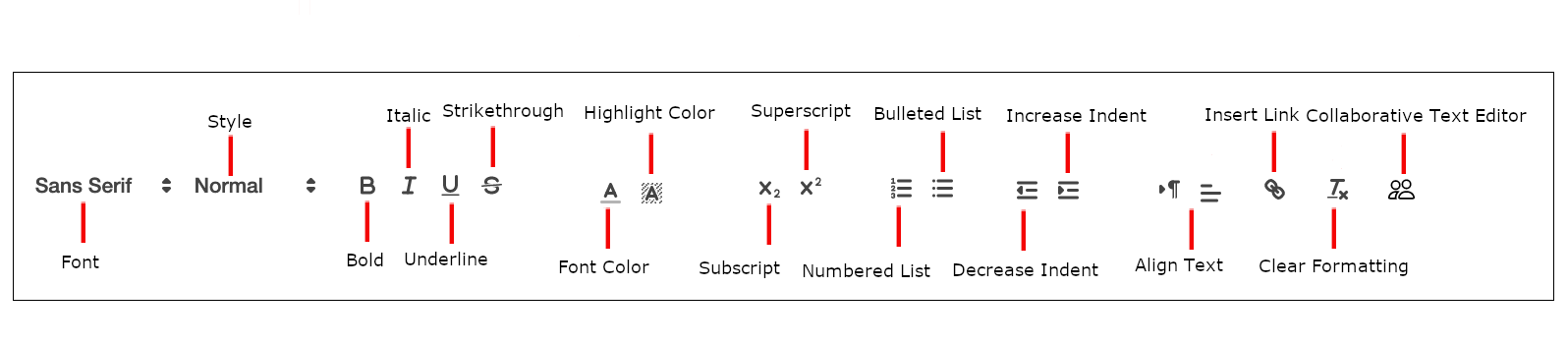
The toolbar allows the user to:
- Change the font
- Change the style of the text
- Make the text bold or italic
- Underline or strikethrough the text
- Change the font color
- Change the highlight color
- Add a subscript or superscript
- Add a numbered or bulleted list
- Increase or decrease the indent
- Change the alignment of the text
- Insert a link
- Clear all text formatting
- Activate the collaborative text editor
Collaborative Editor¶
The host can activate collaborative editor permission to allow all participants to edit.
To activate collaborative editor:
- Click on the collaborative editor button in the text editor toolbar.
